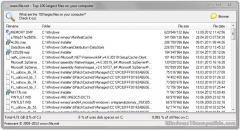Largest Files Finder 1.2 Details
Freeware 630 KB
Publisher Description
 "Largest Files Finder" is freeware that will find the largest 100 files on your hard drive, or within one or more subdirectories that you specify. When you start "Largest Files Finder", it automatically scans your hard drive and shows you the 100 largest files, sorted from largest to smallest. For each file, you will see the file name, full folder path, file size and date of last change. If you need more free disk space, you can simply run "Largest Files Finder" and decide which files ton delete to gain more disk space.
You can also scan another drive, directory, or subdirectory for the largest 100 files. "Largest Files Finder" can scan a 200 GB hard drive in only 60 seconds.
"Largest Files Finder" is freeware that will find the largest 100 files on your hard drive, or within one or more subdirectories that you specify. When you start "Largest Files Finder", it automatically scans your hard drive and shows you the 100 largest files, sorted from largest to smallest. For each file, you will see the file name, full folder path, file size and date of last change. If you need more free disk space, you can simply run "Largest Files Finder" and decide which files ton delete to gain more disk space.
You can also scan another drive, directory, or subdirectory for the largest 100 files. "Largest Files Finder" can scan a 200 GB hard drive in only 60 seconds.
Download and use it now: Largest Files Finder
Related Programs
Find Duplicate Files on Windows
Find duplicate files on your Windows computer with the click of a button. Search an unlimited number of files and folders for duplicate files of any size. This tool for Windows includes enough options so that you won't waste any...
- Shareware
- 09 Dec 2016
- 331 KB
Find And Replace Multiple Files
A tool that caters to users who frequently work with text documents, giving them the possibility to seamlessly find and replace text across multiple files at the same time. A simple and intuitive interface split into two areas: files list...
- Shareware
- 07 Dec 2018
- 1.62 MB
Find and remove/delete image files
Find and remove duplicate image files! Supports all sorts of different image file formats, such as jpg files, bmp files, gif files, tiff files, plus much more! Some of the features include: * Ability to recursively search directories for identical...
- Shareware
- 09 Dec 2022
- 2.05 MB
Recursive finder of corrupted PDF files
Recursive finder of corrupted PDF files finds corrupted or password protected PDF documents in a folder on your computer. Recursive finder of corrupted PDF files recursively analyses a user-defined directory and all its sub-directories for corrupted, possibly corrupted but still...
- Freeware
- 20 Jul 2015
- 2.25 MB
Simplest Duplicate Files Finder Remover
Free software recursively search for duplicate files in folders on my PC on Windows 10 computer This is the most easy-to-use duplicate file searcher and deleter in the world, just one drag and drop operation to complete the work -...
- Freeware
- 20 Aug 2020
- 185 KB